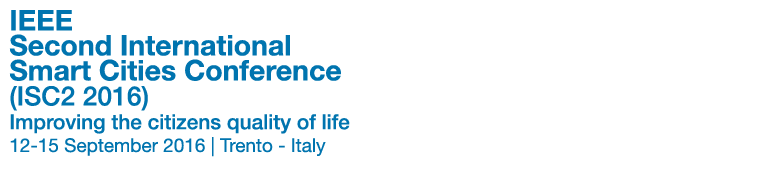
Papers
To prepare and submit first a draft paper and a final accepted paper to ISC2 2016 conference, please follow the instructions below.
Full paper preparation
Prospective authors are invited to submit high quality original full or short papers via the EDAS submission site.
Full papers should describe novel research contributions with evaluation results and are limited to six (6) pages including figures, tables and references (two additional pages are allowed
with a per-page extra fee of 100 $).
Short papers, limited in length to four (4) pages, should be more visionary in nature and are meant to discuss new challenges
and visions, showcase early research results, and explore novel research directions.
All submitted papers must be unpublished and not considered elsewhere for publication, should be written in
English and formatted according to the IEEE double-column conference style.
For your convenience, the conference paper templates are available here.
Full paper submission
Papers must be submitted in PDF format only via the EDAS website. The procedure to submit a paper is the following.
1. If you still do not have an EDAS account, please create a new one, as described below, otherwise move to step 2.
a. Click on “Create a new EDAS account” and fill in the related forms. Only the five fields highlighted with a red asterisk are compulsory. It is very important that the name
and the affiliation associated with your EDAS account are correct and correspond to the name and affiliation used on your paper. These fields are first and last name, affiliation (company or organization),
country, e-mail address, and status. When the fields are filled in, check the “Privacy Policies” box and click the “Add Person” button
b. You will receive an e-mail containing your password. Both the e-mail address and the given password are needed for paper submission, so be careful to remember them. IMPORTANT: It
is strongly recommended to use institutional e-mail addresses in the registration form, because there might be some problems when general-purpose addresses (e.g. from yahoo, gmail, hotmail or similar)
are used
c. After logging in you can change the given password with another of your choice. To do this, click on the “My Profile” tab, and then on “change your password”
2. Login in the EDAS system with your own username and password.
3. From the topmost menu click on “Submit paper” and then look for the ISC2 2016 conference in Trento in the list of conferences accepting submissions.
4. After finding the conference, click on the corresponding submit icon ( ) on the right.
5. Select the track to which you want to submit your paper. The regular track is named simply =“2016 IEEE International Smart Cities Conference”. Otherwise, choose one of the available special tracks, if appropriate.
6. Type in the title of the paper, write 3 to 5 keywords and write a brief abstract. Then, choose the category of your paper “Full paper” or “Short paper”, and select up to three topics from the list. [NOTE: This will help in choosing the most suitable reviewers to evaluate your work]. Finally click on the submit button at the bottom of the page.
7. The paper will be assigned a univocal 10-digit EDAS identification number. Under the number and the title of the paper, you will visualize a kind of table summarizing the details of your submission. First of all, add other co-authors of your paper, by clicking on the “+” button next to the “authors” entry of the table. After clicking on “+”, EDAS first invites you to look for the authors among the existing EDAS users. If this is not the case (e.g. when one of the co-authors is NOT already registered in EDAS), you have two options: either you ask the co-author to create his/her own EDAS account or you register him/her as a co-author by filling an ad-hoc identification form.
IMPORTANT: after adding all co-authors, it is important to reorder them as in the paper (you can use the up-down arrow buttons on the right side of the author list to reorder the author list). Please consider that if the authors’ order in EDAS is different from the authors’ list in the paper, when you upload the PDF of the draft paper, a warning or an error message could be displayed.
8. Once the author list is set, you can just upload the PDF of the draft paper by clicking on the icon next to the entry “initial full paper”, which is located several lines below the authors’ list (you can skip the other fields for now).
9. Follow the instructions on the screen. After uploading the paper, EDAS check for compliance with IEEE rules. If EDAS complains for formatting errors, you can disregard them for now. However, all formatting problems will have to be solved by the time when the final paper is submitted (after the revision process).
Authors have to submit the preliminary or draft papers by the deadline reported on the IMPORTANT DEADLINES box (on the left of the homepage).
Review result and camera-ready paper preparation
Once the review process is complete, the authors will be notified about the final decision on the paper by the conference chairs. If the paper is accepted for presentation, authors are required to address all comments by reviewers and to format the final paper in compliance with IEEE rules.
For your convenience, the conference paper templates are available here.
Camera-ready paper PDF generation rules
The final paper has to converted into PDF with settings compliant with the requirements of the IEEE Xplore digital library. To this purpose, the IEEE PDFeXpress web tool should be used. PDF files generated in a different way might not be IEEE Xplore-compliant and could be rejected.
The instructions to generate an IEEE-Xplore-compatible PDF file using the PDFeXpress web tool are listed below.
1. Create an IEEE PDFeXpress account using the following conference ID: 38200X.
2. The first time you access IEEE PDFeXpress, please follow the link to “New user”. In order to access the service, the use of cookies in your browser has to be enabled.
3. After logging in, please upload the title and then the source file of your final paper for conversion (e.g. DOC, DOCX, TEX and so on). Alternatively, you can also just check the compliance of your own PDF file, but this is not recommended.
4. After a few minutes, you will receive the IEEE-Xplore-compatible PDF version of your paper by e-mail.
IEEE copyright transfer form submission
In order to include the paper in both the conference proceedings volume and the IEEE xplore digital library, one of the authors must fill and sign the IEEE copyright transfer form and return it to IEEE. The IEEE copyright transfer form can be filled in online easily through EDAS. To do so, please follow the procedure below.
1. Login in EDAS.
2. From the “Home” tab of your EDAS account, click on the title of an accepted paper.
3. Check that the paper title and the authors list are correct and correspond EXACTLY to those of the final paper (NOTE: without the correct title and the complete list of authors with the right affiliations, the copyright transfer form is void and the paper cannot be included in the conference proceedings volume).
4. In the EDAS table reporting the details of your paper (which is accessible by clicking on “My... ► My Papers ► <Paper title>” in your EDAS account), look for the entry called “Copyright form” and then click on symbol “+”. You will be redirected to the IEEE website for electronic copyright form submission.
5. Follow the instructions on the screen and reply to all questions.
6. At the end of this procedure, the online IEEE Copyright Transfer Form will be displayed. Please date and write your name at the bottom of the Copyright Transfer Form and finally submit it. NOTE: Only faculty and staff members have the authority to submit a IEEE Copyright Transfer Form. Students are not allowed to do so.
7. The form will be recorded in EDAS. A copy by e-mail.
NOTE: If the IEEE copyright transfer form is not submitted, the final paper upload will be disabled.
Camera-ready paper submission
Register for the conference as described at the webpage Registration. In the e-mail confirming your registration you will receive a confirmation number on top covering one or more papers.
To submit a final paper, please follow the steps below.
1. Login in EDAS.
2. From the “Home” tab of your EDAS account, click on the title of any accepted paper covered by your registration.
3. In the EDAS table reporting the details of your paper (which is accessible by clicking on “My... ► My Papers ► <Paper title>” in your EDAS account), look for the entry “confirmation number” and click on the nearby icon.
4. Enter the conference confirmation number. NOTE: If the confirmation number is not inserted, the final paper upload will be disabled.
5. Add the name of the presenter.
6. Once the number is submitted, look for the entry “Final manuscript” at the bottom of the table, click on the icon to the right, and finally upload the previously generated IEEE Xplore-compatible PDF version of your paper.
NOTE: Please DO NOT replace or remove the “draft paper”. Use ONLY the appropriate field to upload the final paper.
7. Follow the instructions on the screen and then check if the uploaded file displays correctly.
Authors should submit their final manuscripts by the deadline reported on the IMPORTANT DEADLINES box (on the left of the homepage).
Paper contests
During the conference, two papers will be selected as Conference Best Paper Award and Best Student Paper Award, respectively.
The winner of the Conference Best Paper Award will be selected among the papers with the highest review scores. The candidate papers will be further evaluated by an ad-hoc committee during the conference. The paper must be presented by one of its authors.
The final assessment and selection criteria will be based on: technical quality of the paper, presentation effectiveness and clarity, presenter’s ability to engage in substantive questions and answers.
Students interested in submitting a paper for the Best Student Paper Award are required to indicate it explicitly at submission time.
The following conditions must hold for a paper to be considered for this award:
1. the paper must describe primarily the work done by a student and the student should preferably be the first author
2. the paper has to be presented by the student
The final evaluation and selection criteria will be based on: quality of the paper, presentation effectiveness and clarity, presenter’s ability to engage in substantive questions and answers.
The winners will be announced at the Awards Ceremony during the conference Gala Dinner.


