Procedure for travel booking and expenses reimbursement
See in the download box "E.Travel: instructions for complete compilation"
BEFORE YOU LEAVE FOR YOUR TRAVEL
The authorization request must be must be done before the departure following these steps:
- login at My UniTN (top right of every UniTRENTO website);
- access to "Gestione trasferte" (Travels e-tool);
- click on "Create a new Travel Authorization Request form", steps:
- Applicant data (the data will be generated by the system, please check the "Choose the correct area" field displays the Department's name: Department of Civil, Environmental and Mechanical Engineering); if you are not going to ask reimbursement, you may want to have your travel authorized for insurance reason, in this case flag I don’t ask any reimbursement for this travel
- Travel data section: fill in the information on the travel. Remember that you must always report the fund to be used for the travel expenses coverage (the personal reference fund number is communicated to each PhD Student by the Secretariat within the first trimester of the first year).
NB Personal Funds can be used up to the end of the third year. FOR THE USE OF OTHER FUNDS - Principal Investigator: Surname, Name > FUND
- Reasons section: fill in the means of transportation you will use. NB: if you think you will need a taxi, because you arrive/leave very late/very early, you must tick the box “extraordinary mean of transportation” and provide the reason for its use.
- Advance payment section: you must fill in this section in case you want to request an advanced payment before leaving. The amount indicated is based on your foreseen expenses (flight offers, accommodation offers, etc.). The request must be sent duly in advance in order to facilitate the administration processes. The advanced payment is usually processed two weeks before departure.
AFTER YOU COME BACK
You should:
- login at MyUniTN;
- access to "Gestione trasferte" (Travels e-tool);
- find your travel and click on the "L" symbol;
- in the "Travel Expenses Reimbursement Request form" steps:
- Applicant data (the data will be generated by the system);
- Travel data, insert the missing information (return time);
- in Further data - Other notes: write every information that would be helpful for the reimbursement, such as: if you changed the day of your leaving/return, if the tickets/hotels have been booked with a travel agency and paid directly by the University; etc.
- Expenses incurred: insert one by one every expense you had. Please, note that you will be ask to provide evidence for any expenses (see point 6);
- In order to get reimbursed, you must submit to the Accounting Office the original tickets/receipts. Remember to keep and send all the tickets referred to your reimbursement request (boarding pass, toll’s receipts; etc.) to the Mission Office (via alla Cascata, 56, Povo);
- Send "Travel Expenses Reimbursement Request form".
For any further question please refer to the Mission Office: missioni.collina [at] unitn.it (via alla Cascata, 56, Povo)
Download
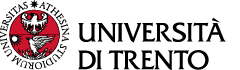
 Download
Download Printable version
Printable version
